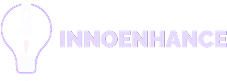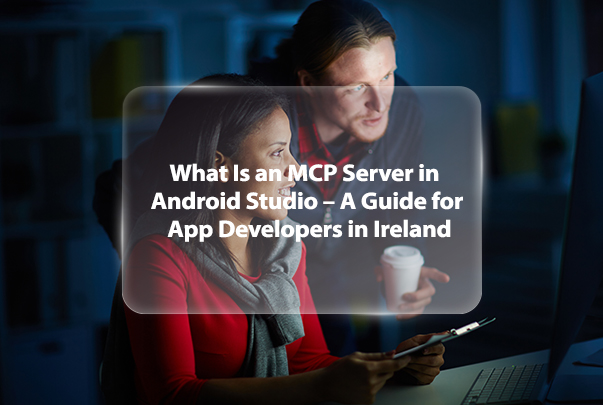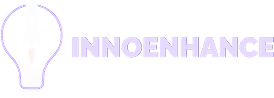The way mobile apps are built is rapidly evolving, and app developers in Ireland are looking for smarter tools to keep pace. One of the latest innovations gaining attention inside Android Studio is the MCP server (Model Context Protocol). This emerging technology makes it possible to connect your development environment to external systems, enabling faster coding, better integrations, and context-aware apps.
This blog explains what MCP servers are, why they matter for Android developers, how they work, and what alternatives are worth considering.
Understanding MCP in the Context of Android Studio
The Model Context Protocol (MCP) is an open standard that allows AI assistants, like those integrated into Android Studio, to interact with external systems in a structured way. Traditionally, Android Studio offered localised assistance—code suggestions, debugging tips, and auto-completions within the project itself.
With MCP servers, the game changes. Developers can now bridge Android Studio with APIs, memory servers, or third-party platforms like GitHub and cloud databases. Instead of siloed development, you get an environment where AI can access real-world context and bring it directly into your workflow.
For app developers in Ireland, this means less time wasted on manual integrations and more focus on delivering industry-ready solutions that align with both business logic and regulatory requirements.
Why MCP Servers Matter for App Developers Ireland
In Ireland’s fast-moving app development market, speed and compliance are equally important. Clients expect projects delivered quickly, but businesses also need to meet data privacy standards like GDPR. MCP servers are relevant because they address both.
They make apps more efficient to build while also giving developers control over how and where data flows. Specifically, MCP servers offer:
- Smarter automation – AI assistants in Android Studio can generate reusable, accurate code informed by project-specific context.
- Flexible integrations – Developers can link to multiple external systems without creating a new connector each time.
- Compliance alignment – Open, modular architecture means Irish developers can choose how data is stored and processed, helping them remain compliant.
This makes MCP an ideal fit for local businesses in sectors such as finance, health, retail, and education.
Key Use Cases of MCP Servers in Android Studio
MCP servers act like bridges between Android Studio and external tools, unlocking new capabilities for developers. Some of the most practical applications include:
- Code assistance and automation
AI can pull in context from a memory server to suggest code that matches a team’s established patterns, reducing repetitive tasks.
- Integrations with platforms like GitHub
Instead of switching tabs, developers can review commits or open pull requests directly inside Android Studio by connecting via an MCP server.
- Data-driven logic
Apps can be coded against live business data—for example, a retail app pulling current inventory levels or a healthcare app checking against patient data APIs.
- Debugging and optimisation
MCP servers can connect Android Studio to external testing tools, spotting vulnerabilities or performance issues faster than local analysis alone.
For app developers in Ireland, these use cases can transform workflows across industries, from speeding up fintech development to personalising e-learning apps.
Setting Up an MCP Server in Android Studio – Simplified
Getting started with MCP servers isn’t overly technical. While implementation details vary, the general steps look like this:
- Choose your MCP server – This could be a memory server, GitHub connector, or another open-source option.
- Configure the connection – Developers typically use a file such as mcp.json to define which servers Android Studio should connect to.
- Install prerequisites – Depending on the server, you might need Node.js, Docker, or other runtime tools.
- Activate in Android Studio – Through Gemini or AI Agent features, developers enable MCP support and begin using it in their projects.
Think of it as setting up a translator between Android Studio and other systems. Once configured, the AI assistant can pull in far richer insights than ever before.
Challenges and Considerations
MCP servers offer huge benefits but also come with responsibilities. Developers should be aware of potential challenges, including:
- Security – Permissions must be managed carefully to prevent unauthorised access to files or APIs.
- Data privacy – Irish projects must always comply with GDPR, ensuring user data is handled appropriately.
- Performance – Remote servers may introduce latency; developers need to balance speed and external integration.
- Tool maturity – MCP is still new, so features will continue to evolve as adoption grows.
By planning ahead, app developers in Ireland can adopt MCP confidently without sacrificing control or compliance.
Alternatives to MCP Servers in Android Studio
While MCP is powerful, it’s not the only way to enhance Android Studio. Developers have other options, depending on their project needs:
- Direct API integrations – REST or GraphQL connections remain a tried-and-true method, though they can be more manual compared to MCP.
- SDK-based integrations – Payment gateways, analytics, and cloud services often ship SDKs that make integration straightforward but sometimes restrict flexibility.
- Cloud AI services – Platforms like Google AI Studio or AWS Bedrock provide advanced features but may increase costs and reduce customisation.
- Custom middleware – Larger enterprises sometimes build their own integration layers, offering maximum control but requiring more development effort.
MCP doesn’t replace these—it complements them by offering a standardised, open pathway for connecting Android Studio to external systems.
Conclusion
For app developers in Ireland, MCP servers are more than a passing trend—they’re a strategic way to build smarter, faster, and context-aware applications. By linking Android Studio to external systems, developers save time, reduce repetitive work, and deliver apps that better reflect real-world needs.
Whether you choose MCP, APIs, or other integration strategies, the key is aligning your tools with your business goals. That’s where Innoenhance comes in. Our team helps Irish businesses design and develop secure, innovative apps tailored to their industries, leveraging the latest technologies to deliver real value.
Ready to build your next intelligent app? Partner with Innoenhance and bring your idea to life.